| |
 |
Frequently Asked Questions
Player Information Card
How do I see my personal information?
Login to GamesGrid Poker, and click Settings to view your Personal Info card.
How do I edit my Personal Information?
Login to GamesGrid Poker. Click on Settings. Update your personal information, and click the Submit tab.
How do I change the E-mail address associated with my account?
Contact if you wish to change the E-mail address associated with your account.
How do I change my password?
Login to GamesGrid Poker. Click on Settings. On your Personal Info card, type your current password. Type new password and re-enter new password to confirm. Click submit.
I can't remember my password and I no longer have access to the E-mail address that I registered on my account. How can I gain access to my account again?
Contact who will verify your identity and help you access your account.
Can I see other players' info?
No. Personal information is private and viewable only by the account owner.
How can I find another player?
We do not have an automatic scan facility on GamesGrid Poker right now. Click on tables on the ring game or tournament home screens and look to see who is playing.
|
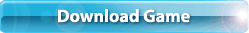
| Current Promotions |
|
Refer a friend
GET PAID when you tell your friends and family about GamesGrid and they play on money tables.
|
|
|
|
|
