Warning! Installing these settings will overwrite your current board colors! To save your current board colors,
go to Options/Backgammon/Display
click Save As...
and choose a name to save the current colors.
Click on the thumbnail views to get larger screen images. When you find something you like, click on the install link. You can save the installation file and execute it later, but the files are very small, so you can save time by choosing
and it will be installed immediately. If you are in the middle of a game, you must exit and return to the game to see your new board colors.
| The Millennium Board Contest winner | ||
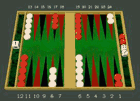 install |
This board won the contest over 29 rivals, outdistancing the closest runner-up by 6 votes.
Other Millennium Board contest entries will be posted here in a few days. |
|
| 256 Color | ||
 Red Velvet install |
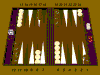 Brown Leather install |
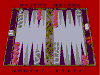 Red Marble install |
| 16-bit Color | ||
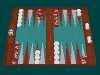 rambeau's board install |
||
| True Color | ||
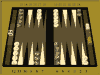 Brown Leather install |
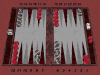 Red Marble install |
|
Site maintained by
Copyright © 1997-2004 CyberArts Inc. All rights reserved.