



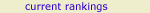











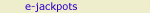
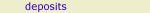

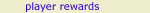





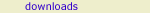






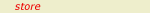


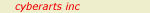

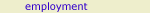
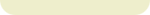 |
Playing Games
You may play anyone who accepts your invitation or invites you to play. A  in a player's lobby status indicates that they are accepting invitations, so if you want to play, turn on your in a player's lobby status indicates that they are accepting invitations, so if you want to play, turn on your  by selecting Options/Accept Invitations from the main menus. (The meanings of all icons in the lobby are explained in the lobby legend.) Many players list their preferences in the lobby and on their personal information cards. Please respect players' stated preferences. by selecting Options/Accept Invitations from the main menus. (The meanings of all icons in the lobby are explained in the lobby legend.) Many players list their preferences in the lobby and on their personal information cards. Please respect players' stated preferences.
Members may invite robot players, including GGbeaver, GGraccoon, GGotter, GGweasel, GGchipmunk, and MrHyperBot.
To invite a player, right-click on their nickname in the lobby player list and select Invite from the pop-up menu. In the invitation dialogue, select the conditions-of-contest (number of points, etc.) that you want to propose, and send the invitation. The other player may renegotiate the conditions-of-contest. When you agree, select
The game will initialize (this may take a few moments if one of you has a slow internet connection).
Once the checkers are displayed, it is good form to greet your opponent. A simple "Hi" or "Hello" is sufficient, although more elaborate greetings are acceptable. Note that some players use "gl" to mean good luck. Remember that you may be playing someone on the opposite side of the world, who does not feel comfortable speaking your language.
Site maintained by
Copyright © 1997-2004 CyberArts Inc. All rights reserved.
last modified: 2004-06-21
|