
Backgammon Boards
| How do I customize my backgammon board? |
In this tutorial, we will demonstrate how to construct the following board:
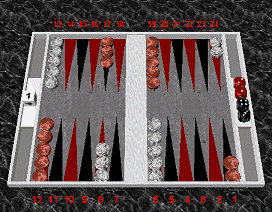
First, select the style of display: 2D or 3D (this board is in the 3D style). Each item on the board may be customized: frame, background, points, checkers, dice, etc. Select the first item you wish to change, using the arrow tab to the right of the Items list (#1). Then select a texture for the item from the Textures list (#2).
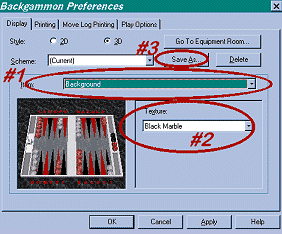
The changes will be displayed in the small preview window.
Finally, select the color(s) for the item. (If the texture you select does not support colors, none will be shown.) Click on the current color to bring up the color palette. You may select colors by clicking on the selections shown in the palette, by clicking in the rainbow paint strip, by entering Hue/Saturation/Luminosity values, or by entering the RGB (Red/Green/Blue) values. RGB is the most common method of describing colors.
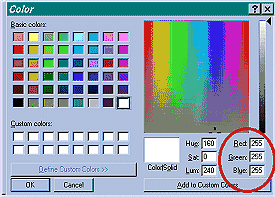
Do the same for the other board items. The changes will be displayed in the small preview window.
After you have made all of the changes, you will need to name and save your new board configuration. Click Save As and choose a name (see #3 above).
The following textures and colors were used to construct this board:
| Item | Texture | Red | Green | Blue |
|---|---|---|---|---|
| Board Frame color 1 color 2 |
Leather | 255 0 |
255 0 |
255 0 |
| Board | Concrete | none | none | none |
| Points 1 | none | 125 | 0 | 0 |
| Points 2 | none | 0 | 0 | 0 |
| Checker Set 1 color 1 color 2 |
Crisloid#1 | 106 255 |
35 147 |
11 147 |
| Checker Set 2 color 1 color 2 |
Marble | 16 255 |
16 255 |
16 255 |
| Dice 1 numbers |
125 255 |
0 255 |
0 255 |
|
| Dice 2 numbers |
0 255 |
0 255 |
0 255 |
|
| Pockets | none | 168 | 168 | 168 |
| Label Font | Arial, Bold | red | ||
| Background | BlackMarble | none | none | none |
Copyright © 2005-2006 GGweasle Ltd. All rights reserved.
The GamesGrid name and GGotter logo are licensed from, and property of, GGraccoon, LLC.
last modified: 2005-04-27