| |
 |
Frequently Asked Questions
Creating a Nickname
How do I create a Nickname?
If you already have a GamesGrid Nickname, use that name and password to login to GamesGrid Poker. If you have not yet created a nickname, double click on the GamesGrid poker icon in your desktop to connect to the server, and click the "Create new account" button on the login dialog box.
After creating my account do I have to wait for a validation code?
Yes, your Nickname will require validation; instructions will be in an E-mail sent to you after you create your account. If you are using a spam filter, set it to permit E-mail from
My validation code is not working, what should I do?
Follow the instructions in the E-mail carefully. Click the link provided in the E-mail, or enter the complete URL in your browser, making sure to remove any spaces and putting the entire URL on one line. If you continue to be unable to validate your account, contact
Can I use the same Nickname and password for Poker as I do for Backgammon and Gin?
Yes, please do. The GamesGrid policy allows one account/Nickname per person. The same Nickname is used for all games.
I want to play under different names, can I have more than one Nickname?
No. In 2005 GamesGrid established a one-Nickname-per-user policy.
Can other family members play from my computer?
Family members over the age of 18 are welcome to enjoy GamesGrid Poker.
Can I change my Nickname?
No, so please choose judiciously. GamesGrid policy allows for one name/account per person.
I lost my password. What should I do?
You can request a change to your password from this page. We'll send you an E-mail with a link that will allow you to change your password.
My password doesn't work. What should I do?
Passwords are case-sensitive (capital letters matter), and should contain no spaces. If your password is not working, clear the password entry field (delete all the asterisks and ensure the cursor is all the way to the left of the field) and type your password in again carefully. If your password still does not work, contact to request a new password. Please be sure that you send your request from the confidential E-mail address you used when you created the nickname.
Why is my saved password longer than what I typed in?
To assure you the utmost in security, GamesGrid encrypts your password on your computer before it is sent over the 'net. For this reason, the password you see on the screen will not be the same length as what you type in.
|
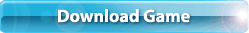
| Current Promotions |
|
Refer a friend
GET PAID when you tell your friends and family about GamesGrid and they play on money tables.
|
|
|
|
|
